Microclimate
Data Collection and Analysis
Introduction:
The field
activity this week was a second part to activity last week. The issues from the
activity last week were reconciled to make a working and fully functioning
database provided by the activity facilitator and the use of the Trimble Juno
GPS was abandoned. The Juno software no longer could link to the new version of
Arcscene and so a different data collection method was employed using
smartphones. ArcCollector was downloaded onto phones and used in the same way
as the Juno to collect microclimate data from the Kestrel portable weather
station. With the phones however the data could be transferred using ArcOnline
accounts to transfer data wirelessly, this allowed the issue of Arcscene to be
ignored.
Methods:
Using
ArcCollector, each person in the field had access to the database and could readily
see the domains and ranges set up for data collection. This allowed everyone to
be using the same amount of significant digits, and the same forms of
measurement such as temperature in Fahrenheit and wind speed in miles per hour.
The ArcCollector method proved to be much more efficient than that of the Juno
the week before. Data in different zones as seen in Figure 2, as outlined by
the red lines, was collected by different groups. The collected data was
temperature (F), dew point, wind chill, wind speed, and wind direction. Was
subtracted from the displayed data because the data could not be accurate
because no compasses were used to collect the data and so direction could only
be guessed.
The
University of Wisconsin Eau Claire is an interesting place to collect
microclimate data because of the general layout of the campus. A large portion,
called “Upper Campus” is located on top of a large hill with lower campus below
it, then there is the campus portions located across the Chippewa River. These
locations can be seen in Figure 2 below. Groups were given an hour to set up
ArcCollector and collect data points in the designated zones. Once the data was
collected by each group it was transferred by group members into a temporary
file that gave the entire class access to the data tables from each group and
could be taken into the individual file for analysis in ArcMap. In order to
simplify the data tables, to have one file instead of nine different false with
different displays, all of the microclimate data from all of the different
groups was merged into one table (Figure 1). The merged table put all of the
data in one table so display was consistent and any changes in display or
collection would not appear and damage data integrity.
The data
collected showed trends in the area for a microclimate yet there were only a
finite amount of points collected and so only so much can be seen and assumed
about the area. The best microclimate map would have points on every area of
the area of interest, this is impossible to do, the lack of infinite point can
be compensated for interpolation of the data. In this case an Inverse Distance
Weighted (IDW) interpolation method was used to fill in the spaces between the
points and make a microclimate map for the entire campus. The points in figure
one contained all of the needed attributes, interpolation needed to be applied
to only the desired field and the display would show the interpolated data for
the desired field such as temperature in figure 2.
Conclusion:
A comparison
of the interpolated data shows trends across campus. The effects of the river
are seen clearly in the temperature, dew point, and wind chill maps. The large
cold thermal mass as well as the open flat river resulted in a large amount of
cold wind coming off of it especially compared with the warm ground surrounding
the river. This method of data display certainly shows trends in data that
could not be seen with just points and allows for data inferences to be drawn.
For example in the temperature display there is an area that is just as cold as
next to the river and in the wind, this area is in the southeast of the area of
interest.
These few
points which stand out as being colder than surrounding points allow for
conclusions to be drawn on what that area is. It would be helpful however, in
the future, to collect land cover data and suddenly these few points would make
sense. The cold points were collected in an area than never gets the sun, it is
at the bottom of a steep north facing hill, and is under dense tree coverage as
well as near a swamp and a large source of cold thermal mass.
As stated
before the wind direction attribute could not be used for lack of a field
compass and accurate data collection method but this field, if filled in would
allow for more interpretation as the wind direction influences wind chill and
temperature and it is likely that the river’s affect would again be visible.
The time domain is another field that would be helpful to have in the data. The
time field would not be displayed but the fact that data was collected in the
afternoon hours as opposed to any other time of the day has certain
implications for every attribute collected.
Clearly
there are some things that could be added to a later test to make it more
accurate and telling of the area but for what was collected and useable this
activity was useful for understanding the microclimate of the University of
Wisconsin Eau Claire on March 8th 2016 in the afternoon hours.
(Figure 1: A table showing the merge of the microclimate data fields)
(Figure 2: The collected data points from the groups. Each point contains microclimate attributes.)
(Figure 3: An interpolated map of campus temperatures)
(Figure 4: An IDW interpolation of campus dew point.)
(Figure 5: An interpolated map representation of wind chill.)

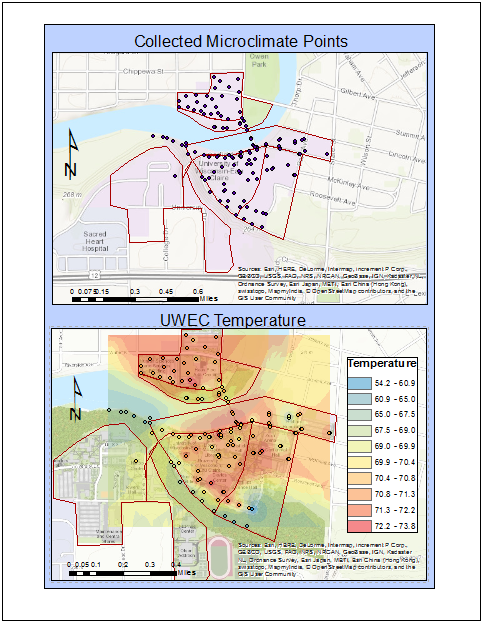


No comments:
Post a Comment